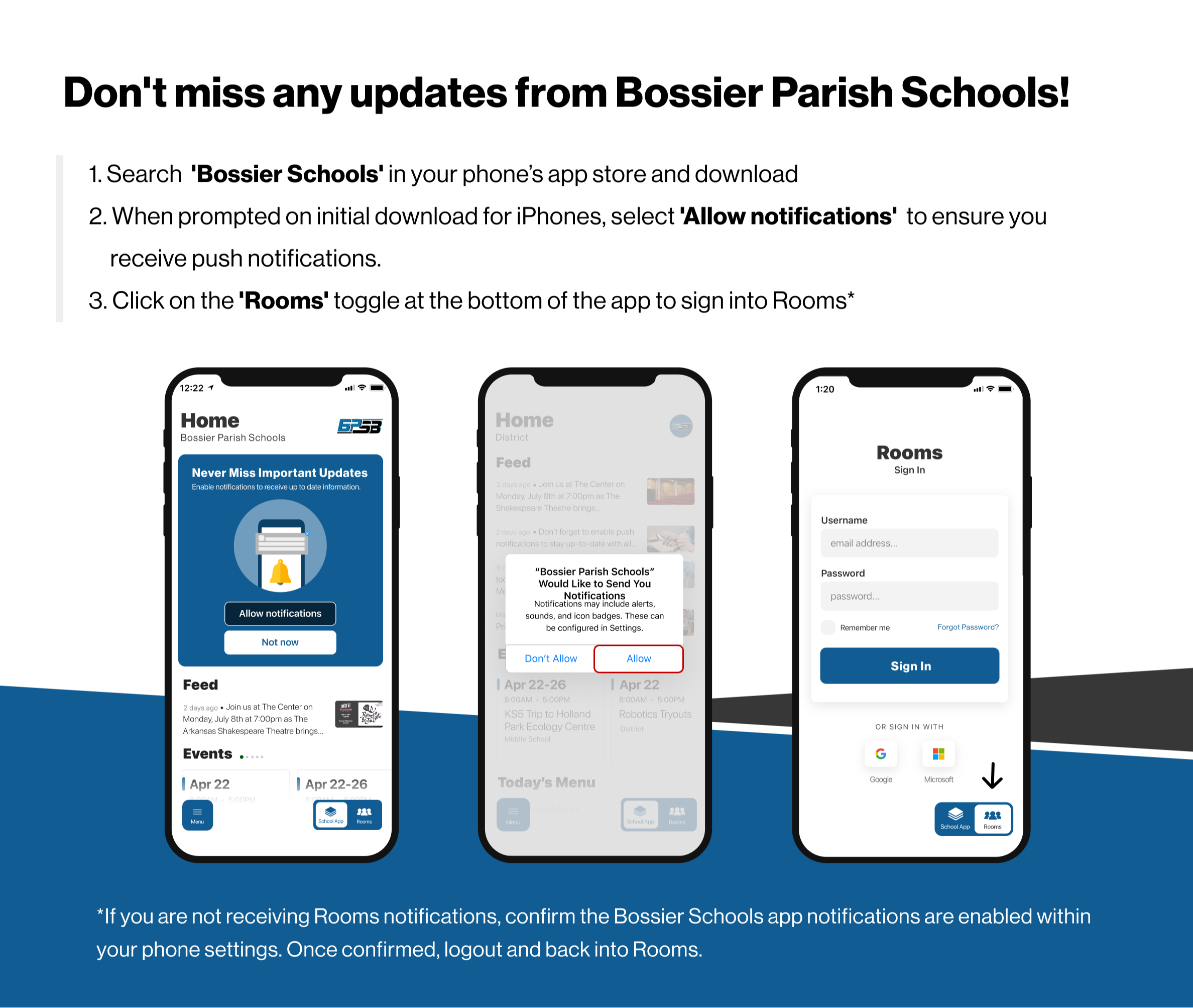Exciting Updates to Rooms in the Bossier Parish Schools App (launching 1-15-25)
The Bossier Parish Schools App has a new update to make staying connected and informed easier than ever! Quickly access all of your messages, announcements, and unread notifications across schools and classrooms.
The update will be available on 1-15-25. To get started, follow the prompt that appears upon opening the app or navigate to your app store to download the update.
Tap the book icon "Classrooms" to log in and instantly view all your child's classroom updates —no toggling required
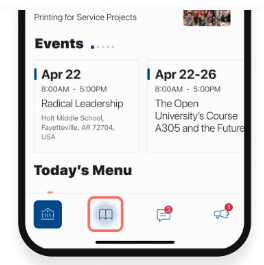
Read and reply to all of the messages for all of your children, in one centralized place.
*Messages and announcements displaying in the footer navigation are from the past 30 days with an additional option to display unread only.
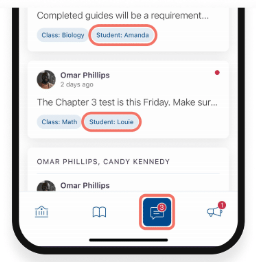
Use filters in the Classrooms Stream to quickly view information specific to a classroom or group.
*All messages and announcements for all time are available to view within a classroom or group.
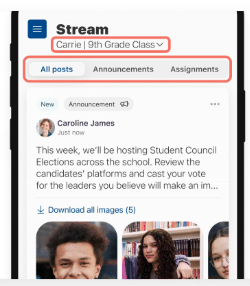
Introducing Rooms
The Rooms feature in the Bossier Parish Schools App makes it possible for families to engage with teachers and view class information while also staying up to date with district and school information. Simply accept the invitation received via email or text, complete the setup of your account, and access Rooms through the BPSB app.
How do I get started?

Step 2: Accept your invitation to Rooms
Check your inbox for an email from the recipient @edurooms.com. Click on the "Create a password" button to link your account with your student.
Finish your registration by creating your password or logging in with Google, Microsoft, etc. This is the same email and password you will use to log in to Rooms in the District App.
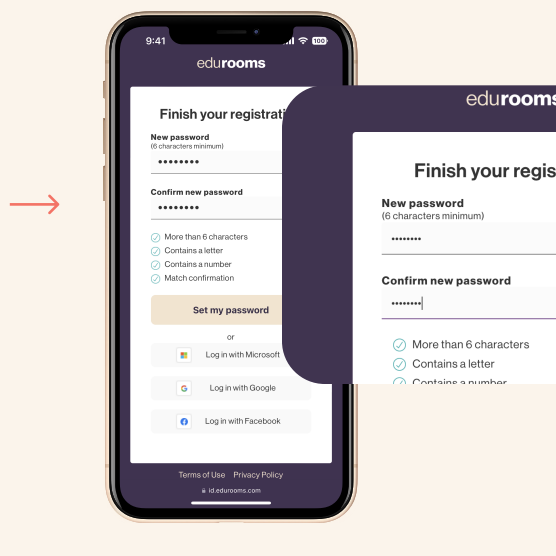
Step 3: View Rooms from the Bossier Schools App
Open the Bossier Schools App, and tap the book icon to log in.