Clever Portal
The Clever Portal is where students gain access to educational resources such as Google tools, digital curriculum components, and the OnCourse Connect portal.
Note: Students may not have access to some resources until after the first day of school.
Login Help: Choose Login with Google after first ensuring that the student is logged into something Google (mail, drive, etc) using their BossierStudents email address and password (see screenshots below).
Contact your child's teacher if your child does not know his/her email address or password.
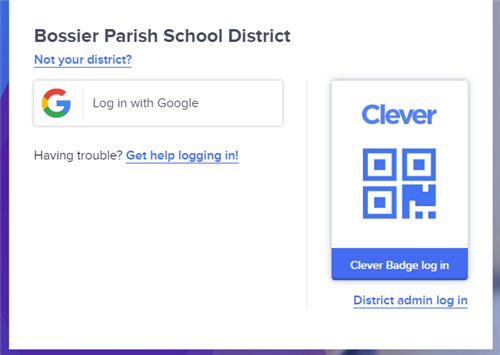
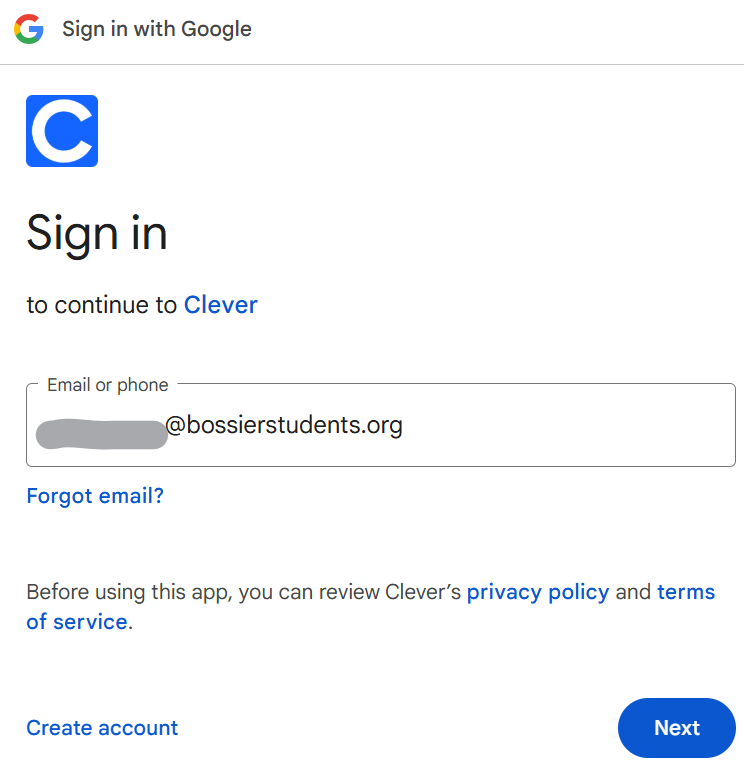
*Special note for those who were provided badges by their school...the badge will allow access to Clever but students must still log into Google with the email and password explained above in order to have full access to all resources.
Resources are placed in the Clever portal by the district, the school, and your child’s teachers. Most resources can be accessed by simply clicking the icon, but a small i inside a circle provides your child with additional information if the login is different.
